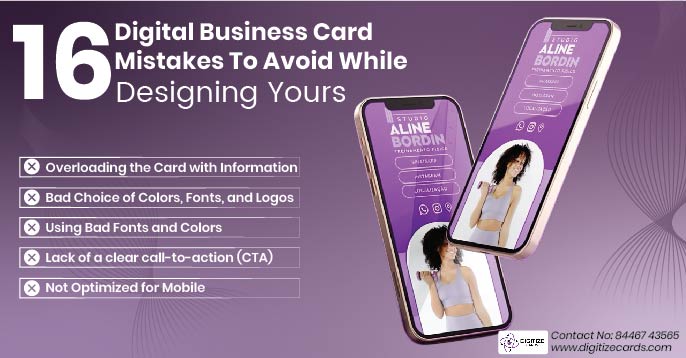A digital business card is a contemporary method of instantly sharing contact details, allowing for optimal networking and engagement. Unlike traditional paper cards, digital business cards have more flexibility, interactivity, and customization options. However, a lot of professionals make common mistakes while designing their digital business card, greatly reducing its effectiveness.
In this blog, we are going to digress into the common mistakes that you should steer clear from while designing your best digital business card, and how to create a viable digital business card online.
1. Overloading the Card with Information
One of the most common mistakes is adding too much information. A virtual business card should have only those details which are essential to clients so that they do not get overwhelmed. Too much text, endless descriptions, and excessive links make a card appear cluttered and unprofessional.
How to Avoid:
- Keep it clean and simple.
- Include only the essential details: name, contact info, company, and role.
- Use links or QR codes to redirect more information.
2. Bad Choice of Colors, Fonts, and Logos
Your business digital card is an extension of your brand. Inconsistent colors, fonts, and logos will only confuse the audience and hinder brand recognition.
How to Avoid:
- Use your brand’s colors and fonts.
- One style should apply consistently throughout the card; this may apply little more to its branding for the business.
- Ensure that the logo is of high quality and has been applied correctly.
3. Using Bad Fonts and Colors
An ideal digital business card shall be written in a way that would attract attention but would still be easy to grasp. Excessive, decorative fonts, small type, and low-contrast color combinations may contribute to a painfully illegible card.
How to Avoid:
- Use standard, readable, professional fonts like Arial, Helvetica, or Roboto.
- Ensure that contrasting colors offer clearer readability.
- Avoid using too many different font types or colors in one design.
4. Lack of a Clear Call-to-Action (CTA)
Your best digital business card needs to encourage the other party to take action. When the CTA is not clear and concise, opportunities may just slip by.
How to Avoid:
- Use the clear call to action: “Schedule Call,” “Visit Site,” or “Connect with Me on LinkedIn.”
- Incorporate elements of engagement, like buttons and links.
5. Not Optimized for Mobile
Most business cards digital will be accessed through smartphones. Your card will seem unprofessional and difficult to navigate if it is incompatible with mobile.
How to Avoid:
- Check your card’s compatibility on other devices.
- Make use of responsive designs.
- Keep it simple for the layout and interaction.
6. Forgetting Social Media Links
In this digital world, having one or reference for social media is essential for networking purposes. A better virtual business card would lack all the media reference that one could provide for lasting engagements.
How to Avoid:
- Clickable icons that link to LinkedIn, Twitter, Instagram, or Facebook.
- Make sure that the links are valid and actually direct traffic to active user accounts.
7. Poor Quality Image or Logos
The use of poor-quality images or smear logos can damage the reputation of your digital business card online.
How to Avoid:
- Make use of high-resolution images and company logos.
- Ensure that images are formatted correctly for use on the internet.
8. Keeping It Too Complicated
Some professionals go overboard in making their best digital business card high-tech by flashy animations, videos, or effects. While being creative is a good thing, scales beyond some point can make the card confusing and slow to load.
How to Avoid:
- Keep it simple and functional.
- Keep load time in check to avoid media from slowing your card down.
9. Not Updating Contact Information
If a digital business card has outdated or wrong contact information on it, it is as good as useless.
How to Avoid:
- Keep your contact details up-to-date.
- Make sure all links point in the right direction.
- Use a dynamic QR code that can be edited quite easily.
10. Not Using Analytics
The very first benefit of using a digital business card online is tracking engagement. Analytics are incredibly valuable insights on how your cards perform.
How to Avoid:
- Choose the best platform for a digital business card which offers analytics.
- Keep track of clicks, views, and interactions.
- Use data-driven insights to fine-tune the optimization of your cards.
11. Leaving Out Personalization
A generic business digital card seems bland and, as a result, hence fails to make a lasting impression. Personalization lets one’s contact feel much more genuine.
How to Avoid:
- Incorporate one professional-looking photo of you.
- Put down a brief bio or tagline that articulates your expertise.
- Tailor your messaging to your target audience.
12. Ignoring Security Features
A business digital card online without security features leaves the sensitive data vulnerable to security breaches.
How to Avoid:
- Use a more secured platform to generate and manage your cards.
- Adjust privacy settings to limit access to your data.
- Make sure to frequently update the passwords and security settings.
13. Not Testing the Card Before Sending Out
Sending out a messed-up best digital business card with broken links or formatting issues can paint a bad picture about your credibility.
How to Avoid:
- Test-drive the card on different devices and browser types.
- Click every link just to make sure it works.
- Have a colleague or friend go through it before sharing.
14. Not Using Multimedia Features
The best virtual business card would permit video, audio clips, and even PDFs to be socially integrated; still, many professionals, unfortunately, do not adopt these.
How to Avoid:
- Incorporate a short introductory video.
- Include a link to a portfolio or product demonstration.
- Utilize an interactive resume or service catalog.
15. Not Integrating with CRM
Customer relationship management systems maximize lead management by connecting their digital business cards to their systems.
How to Avoid:
- Select a card provider that allows integration with a CRM.
- Automate lead collection and follow-ups.
- Make engagement and interaction tracking in pursuit of better business insight.
16. Not Using NFC Technology
Near-field communication refers to transferring data by just tapping the card against a smartphone. This feature, unfortunately, is overlooked in many best virtual business cards.
How to Avoid:
- Use contactless digital business cards.
- Ensure seamless connectivity for a quick handoff.
- Opt for the provider, Digitize Cards, that offers NFC compatibility.
Conclusion
The job of creating a best digital business card has to be approached with a rigorous mindset while focusing on functionality. By avoiding these digital business card blunders, you can make sure that your card will stand out and build a lasting impression.
If you are looking for a professional or high-quality e business card maker online, opt for Digitize Cards, the world’s foremost company providing interactive and customizable business digital cards. Take your networking game to the next level with Digitize Cards and make a lasting impact in the digital world!
Frequently Asked Question About This Keyword
1. What essential information should I include on my digital business card?
Ensure your digital business card contains your full name, contact information (phone number and email), company name, and your professional role. Including links to your social media profiles, such as LinkedIn, can also enhance networking opportunities.
2. How can I ensure my digital business card reflects my brand effectively?
Use consistent brand colors, professional fonts, and high-quality logos that align with your company’s branding. This consistency reinforces brand recognition and presents a cohesive image to your audience.
3. Why is having a clear call-to-action (CTA) important on my digital business card?
A clear CTA guides the recipient on the next steps, such as “Schedule a Call,” “Visit Our Website,” or “Connect on LinkedIn.” This direction encourages engagement and facilitates further communication.
4. How do I optimize my digital business card for mobile devices?
Since many users access digital business cards via smartphones, ensure your card is mobile-friendly by using responsive design, readable fonts, and easily clickable links. Testing your card on various devices can help verify its functionality.
5. What are the benefits of integrating analytics with my digital business card?
Analytics provide insights into how recipients interact with your card, such as the number of views or clicks on specific links. This data helps you understand engagement levels and identify areas for improvement.